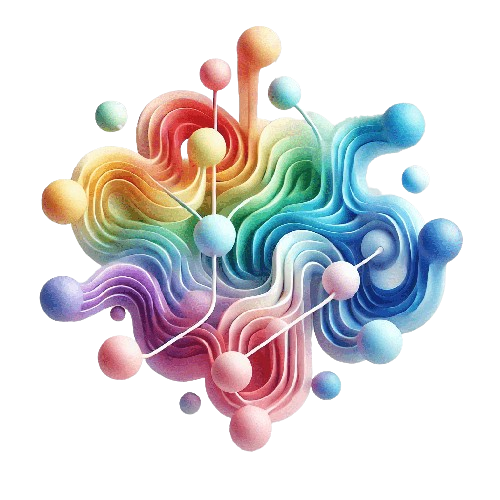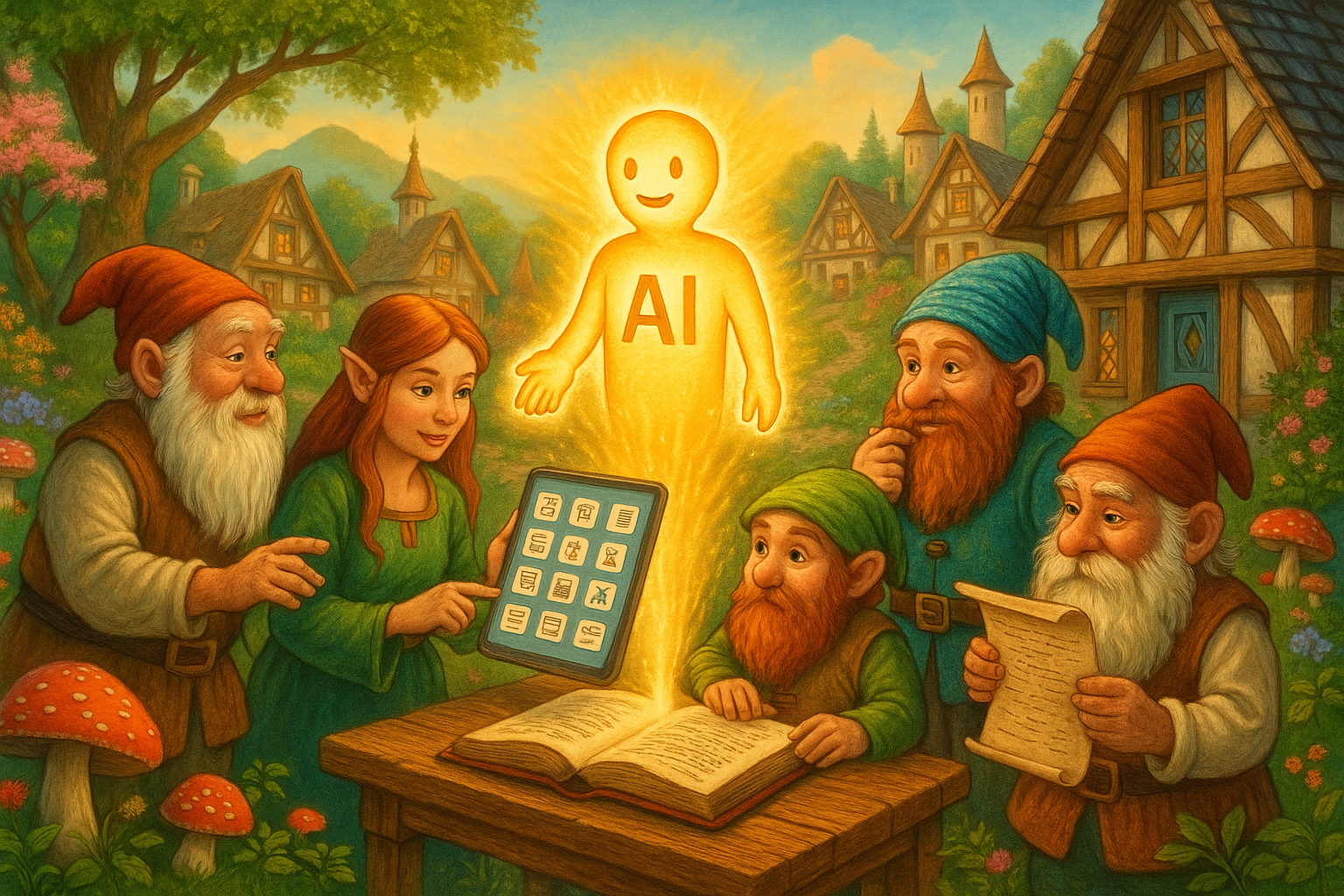I had the opportunity to spend two days at the Microsoft Circle in Zürich — the Innovation Hub focused on Copilot, SharePoint, and Declarative Agents. Each day, we worked on a different business case, turning ideas into working PoCs. Here’s what we built, what worked, and what I learned.
Business Case 1: Document-Based Instructions and Workflow
The first case involved porting a running prototype from OpenAI Custom GPT into our enterprise environment. The goal: provide a prompt-based interface that presents the user with 12 selectable functionalities. Based on the user’s selection, the agent would:
- Fetch the corresponding instruction document,
- Understand its content,
- And follow the instructions step by step.
The instructions were structured to:
- Define the agent’s goal,
- Guide the user through follow-up questions,
- Perform the actual task.
While the RAG (retrieval-augmented generation) part was relatively straightforward, I was impressed by how the agent adapted dynamically to different flows depending on the initial user input. Both SharePoint Agents and Declarative Agents handled the task brilliantly — it wasn’t just me who found it impressive.
Business Case 2: High Accuracy Multilingual RAG
In the second case, we worked with a dataset of around 400 documents in multiple languages. The challenge: build an agent that only answered based on its ingested knowledge, prioritized authoritative sources, and took language relevance into account when ranking responses.
Key constraints:
- Responses were only permitted if the answer could be grounded in the ingested documents.
- Language-specific prioritization.
- Source authority weighting.
Again, both SharePoint Agents and Declarative Agents delivered solid, accurate results. The multilingual capability and RAG precision were particularly satisfying to observe.
Declarative Agents in Action
For both PoCs, we used Microsoft 365 Declarative Agents in their simplest form — no custom orchestration, no additional configuration. And yet, they proved extremely capable.
This ease of use is important: declarative agents lower the entry barrier, making experimentation and deployment accessible without heavy engineering work.
Step 1: Create a new agent based on the Copilot for Microsoft 365 Agent
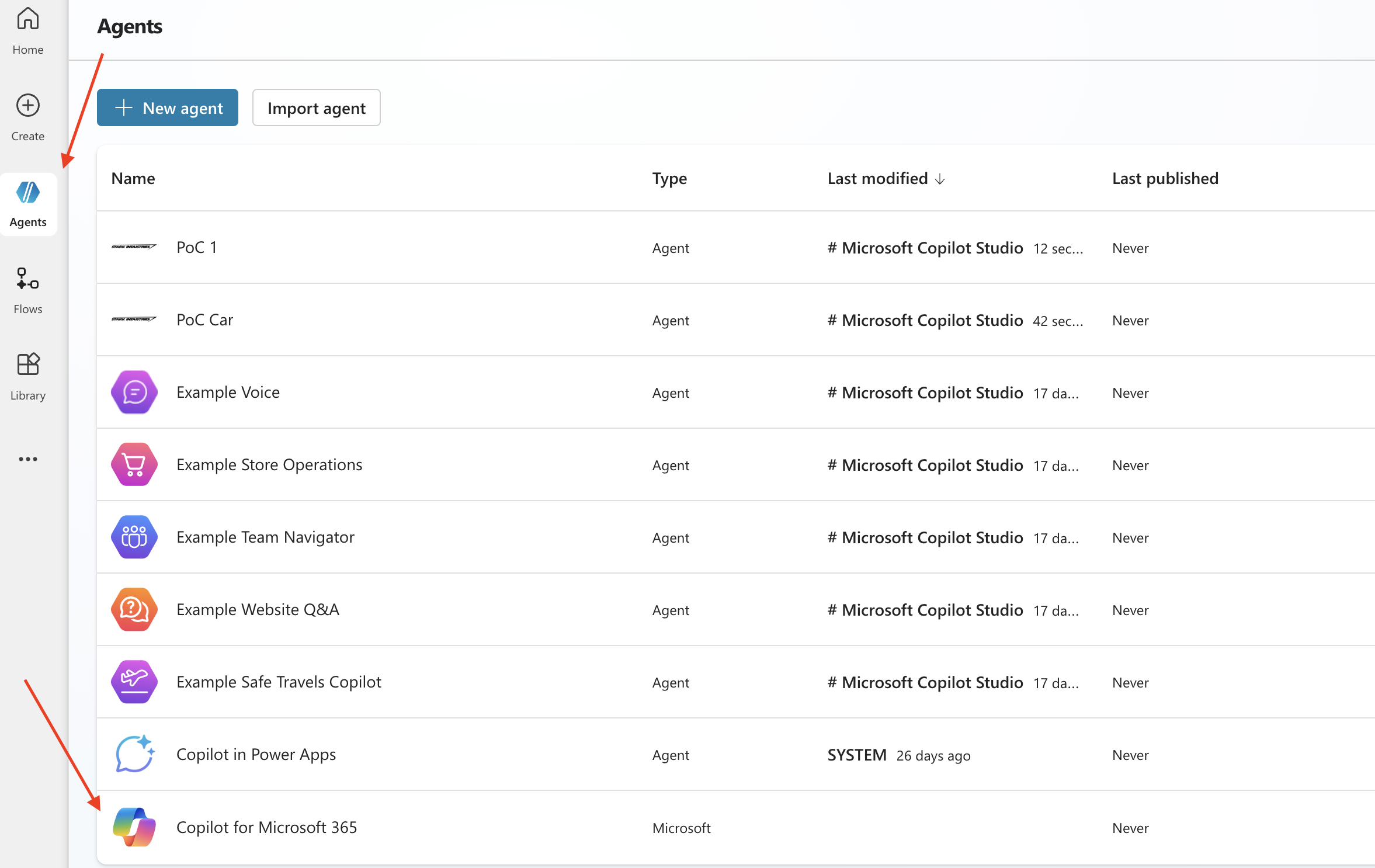
Step 2: Select Add Agent

Step 3: Skip to configure
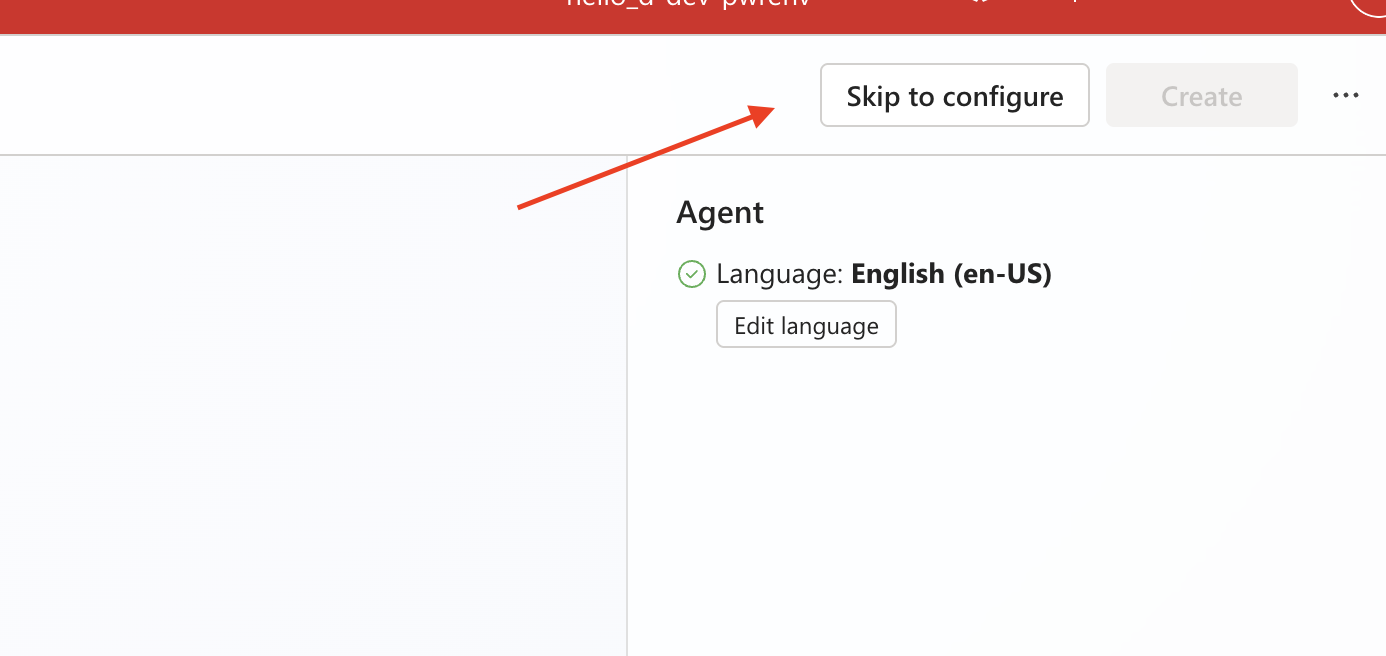
Now you’re all set! You can begin creating your agent with a minimal configuration — enough to support most common use cases.
SharePoint Agent in Action
Creating and configuring an agent in SharePoint Online is even easier — it’s built directly into SharePoint.
Creating a SPO Agent
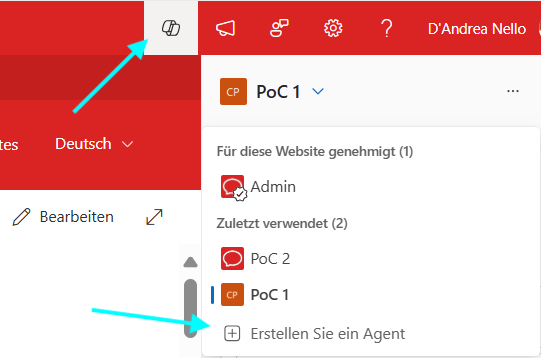
Lessons Learned & Tips
Prompt Engineering Matters
Your prompt is your agent. This is where your intentions get translated into behavior. My takeaways:
- Start with what you want to achieve, test a few sample queries, and refine based on actual output.
- Iterate quickly — saving, editing, and restarting agents is fast and intuitive.
- Keep it simple, clear, and structured.
Our best prompts ranged between 4,000 and 5,000 characters — well below the 8,000 character limit. That gives you room to write detailed instructions when needed.
Practical Prompting Tips
- Don’t blindly rewrite prompts using Copilot or other LLMs. You risk losing important behavior nuances.
- If the agent seems to ignore an instruction, repeat it verbatim. It’s surprisingly effective.
My Wishlist & Observations
Increase Knowledge Source Limit
SharePoint Agents currently allow only 20 knowledge sources. That’s a real limitation in larger scenarios. Yes, you can consolidate documents into folders — but that’s not always feasible or desirable.
Align Behavior Across Agent Types
While both agent types behave similarly when given the same prompts and data, they still differ slightly — especially in how they apply content filtering. A more consistent behavior would help users choose the right tool without having to guess how it will behave differently.
Summary
The improvements in SharePoint Agents and Declarative Agents over the last two years are impressive. Both enable high-quality RAG applications, including multilingual, workflow-driven, and document-centric use cases.
But as always:
👉 Invest in prompt engineering.
That’s where you can squeeze the most out of any AI agent.